Your Go-to Chrome extention
Night Theme is enhancing your web browsing experience. With our Dark Mode, you can switch any website to a dark theme, making it easier on your eyes, whether it's day or night. Plus, Reading Mode provides special eye-protective color to adjust screen brightness
Features
Reading Mode
Reading Mode in Night Theme ensures comfortable, eye-friendly online reading. It optimizes text for easy reading, reducing eye strain
Dark Mode
Night Theme's Dark Mode offers a classic dark theme for all websites, reducing brightness and enhancing your browsing experience
Custom Color
Customize your online world with Night Theme's Custom Color feature. Choose from various dark color schemes to match your style and mood
How To Use
Step 1
Click the button below and «Add to Chrome» on Chrome Web Store page to install Night Theme for Web
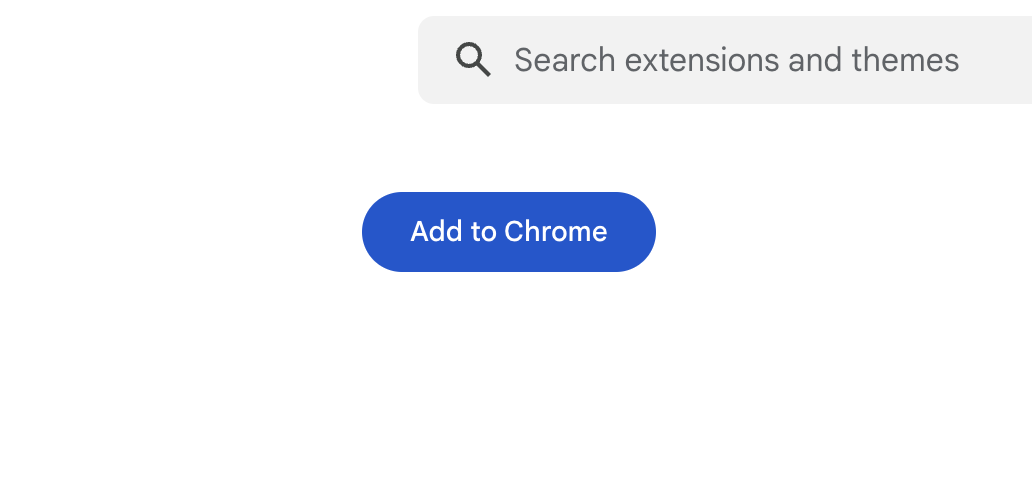
Step 2
Click the button below and «Add to Chrome» on Chrome Web Store page to install Night Theme for Web
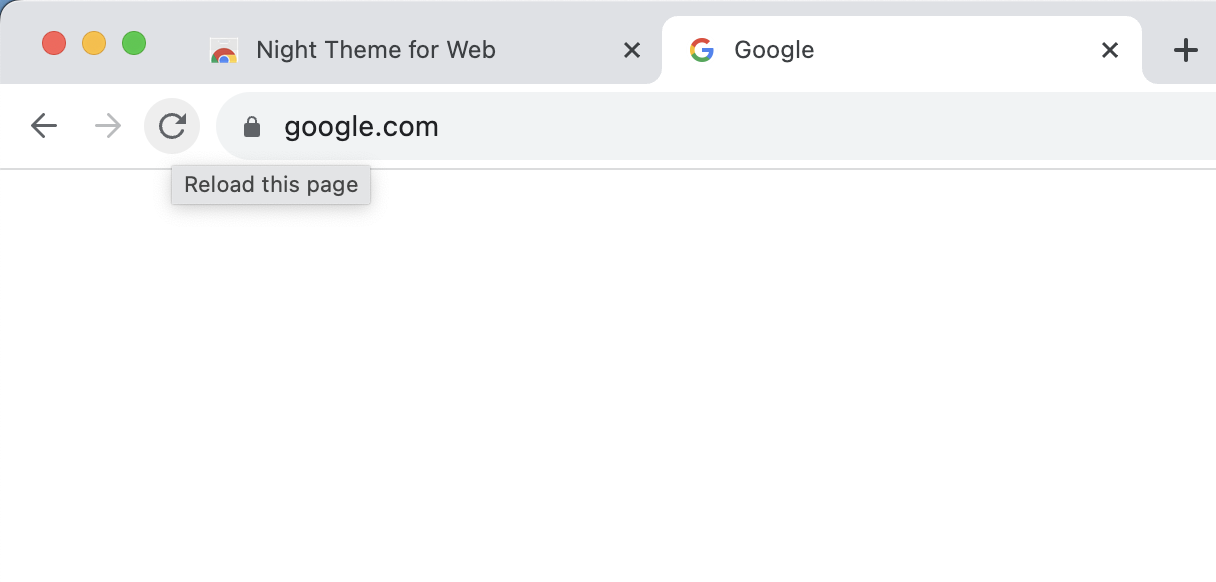
Step 3
Click the button below and «Add to Chrome» on Chrome Web Store page to install Night Theme for Web
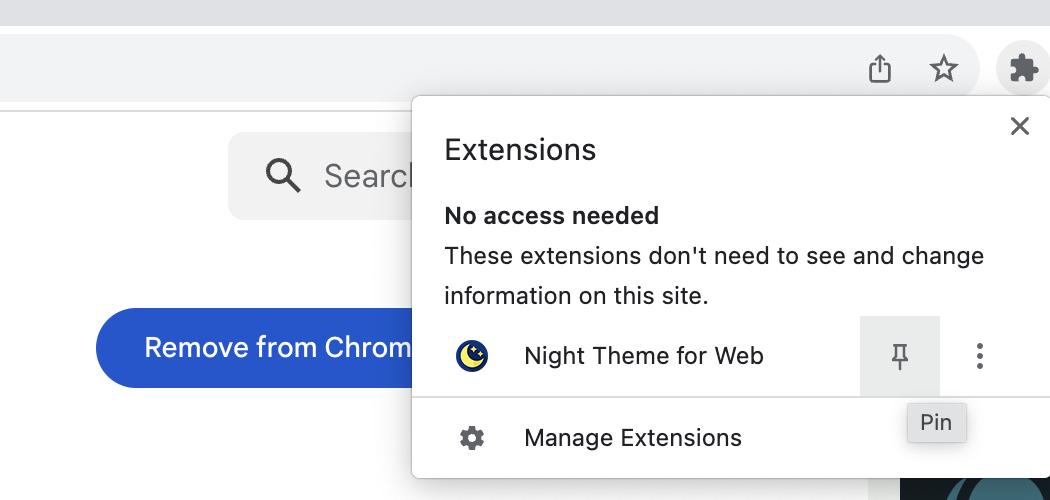
Step 4
Click the button below and «Add to Chrome» on Chrome Web Store page to install Night Theme for Web
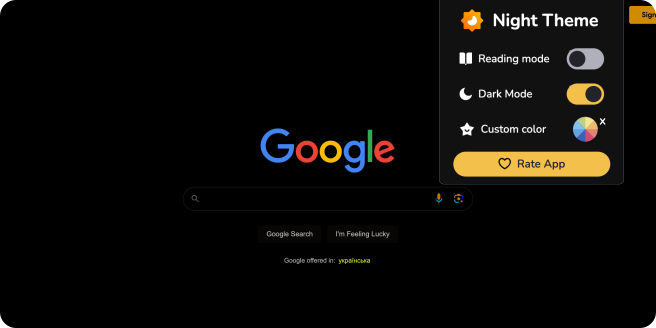
Ready to experience a better, eye-friendly browsing journey?
Take control with Night Theme now!
- Privacy Policy
- [email protected]
© 2024 Night Theme for Web. All rights reserved.